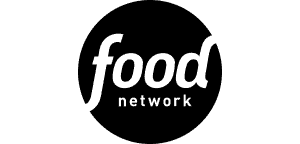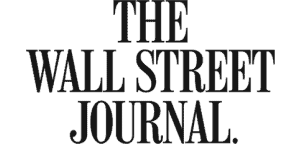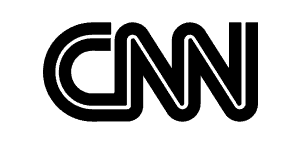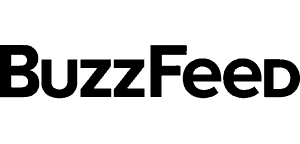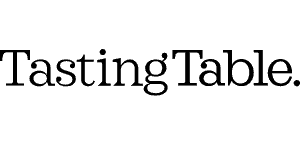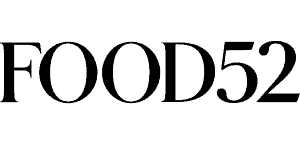Did you know you can create a FREE catalog of your personal favorite recipes and BBQ Tips from Girls Can Grill? Here’s how!

On every recipe page, you’ll see a Save this BBQ Tip email form. If you fill out your information, a link of the recipe or BBQ tip will be delivered straight to your inbox.
Save this BBQ Tip
Enter your email, and I’ll send this link directly to your inbox. Plus, you’ll get new BBQ recipes and tips weekly.
In addition to this, you can also create your own catalog of recipes that is stored on my website so you can come back to it again and again.
3 ways to save recipes + BBQ tips in your own catalog
- Click the heart at the top of any recipe or tip, under the title.

- Tap the heart on the bottom right of the page.

- Go down to the full recipe and tap save.

How to find your saved favorites
Once you start creating your collection of favorites, simply tap the bookmark icon at the top of the page to open your favorites.

If you change your mind at any time, simply open your catalog and tap the heart to remove any recipe from your favorites.
I’m always adding new recipes and tips that you can add to your collection. So stay tuned.